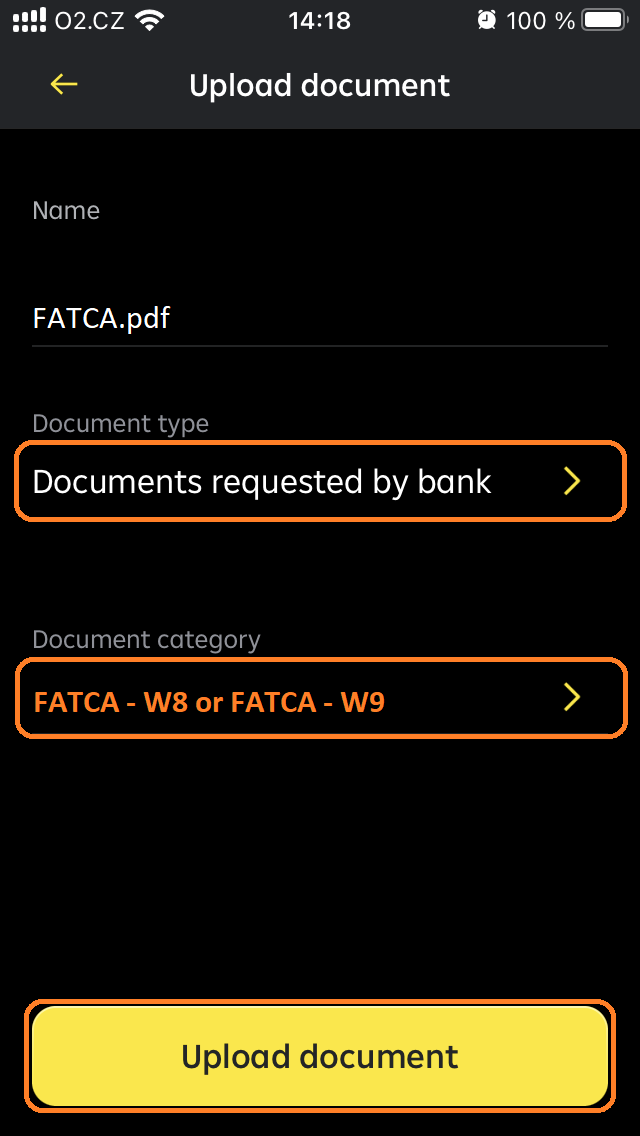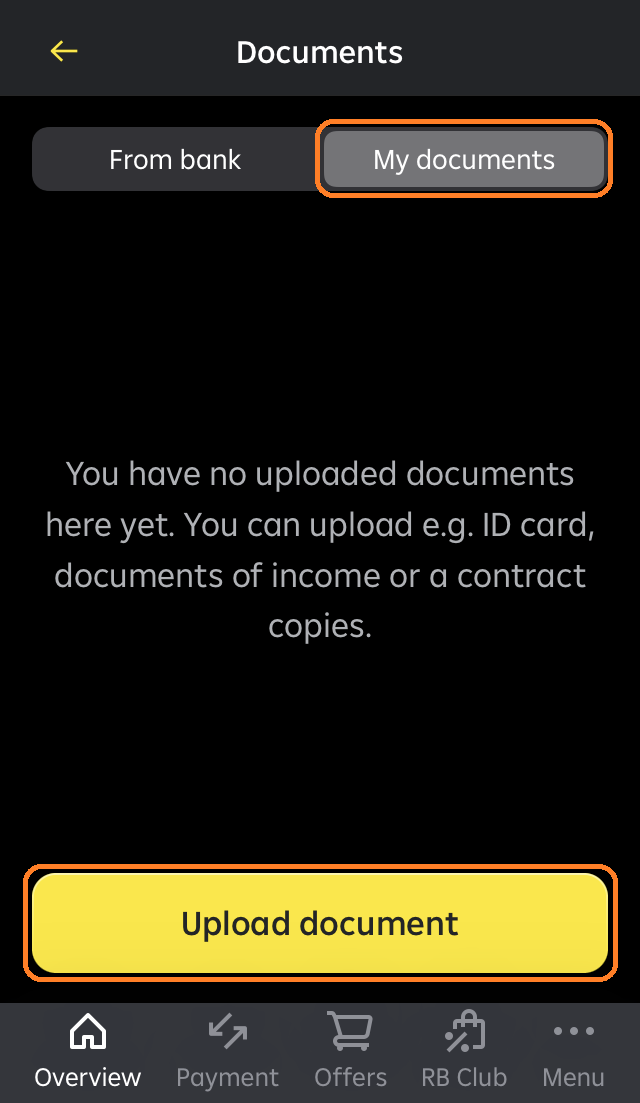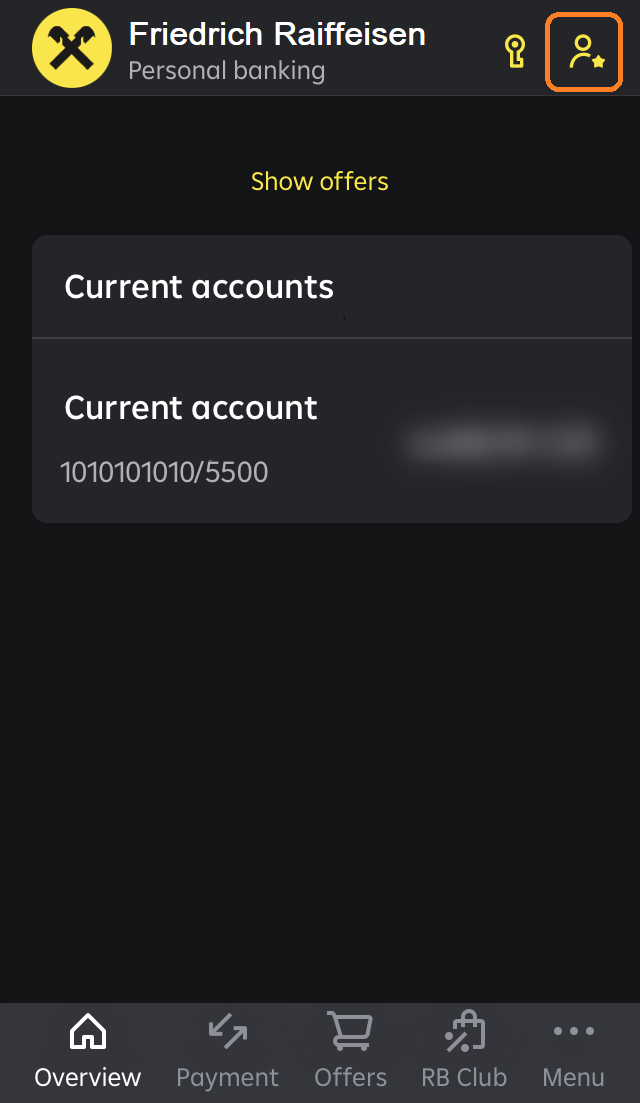- Travel insuranceProduct insurance
- Obligatory published information
How to submit a FATCA form
You can send the completed and signed form to the bank using internet or mobile banking.
Internet banking
Log in to your internet banking.
Select the Documents icon in the top menu
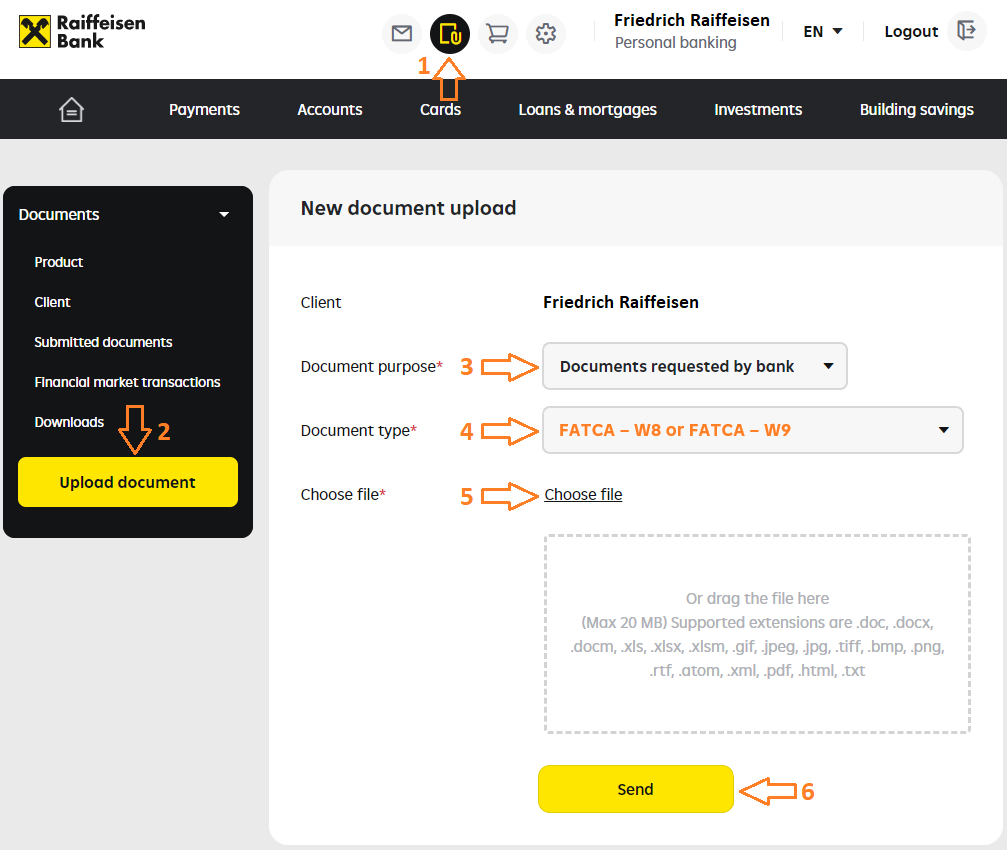
In the left menu, select Upload document
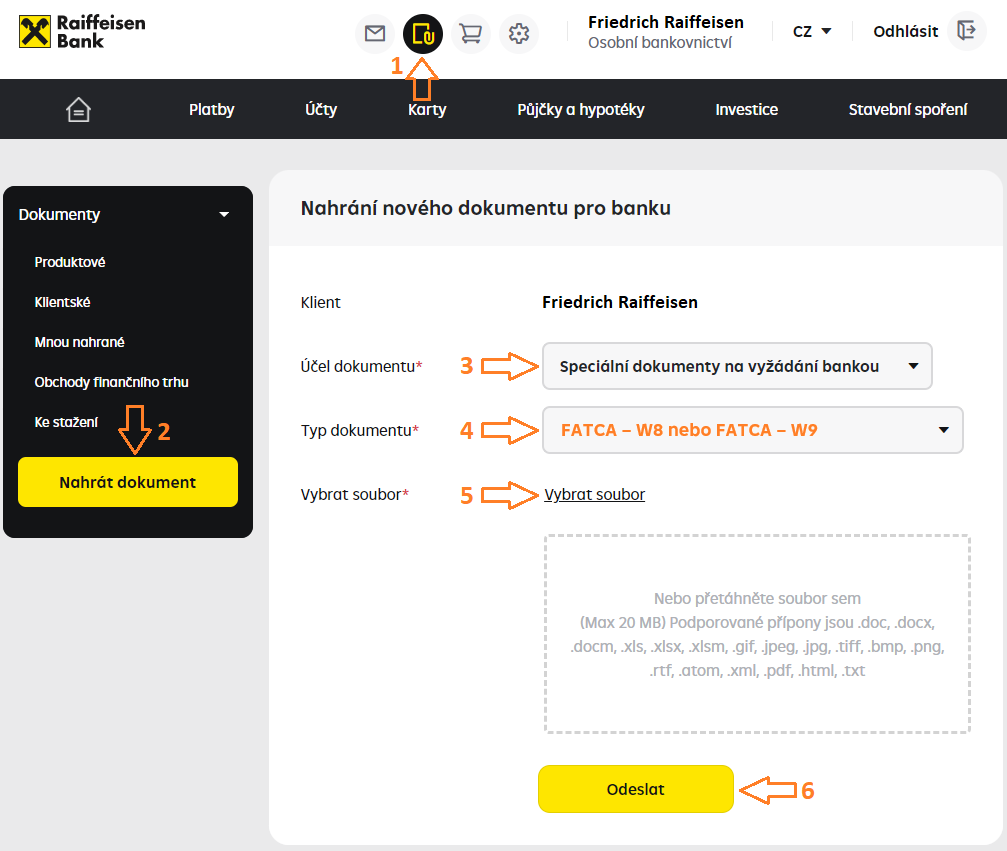
Select the Document purpose - Documents requested by the bank
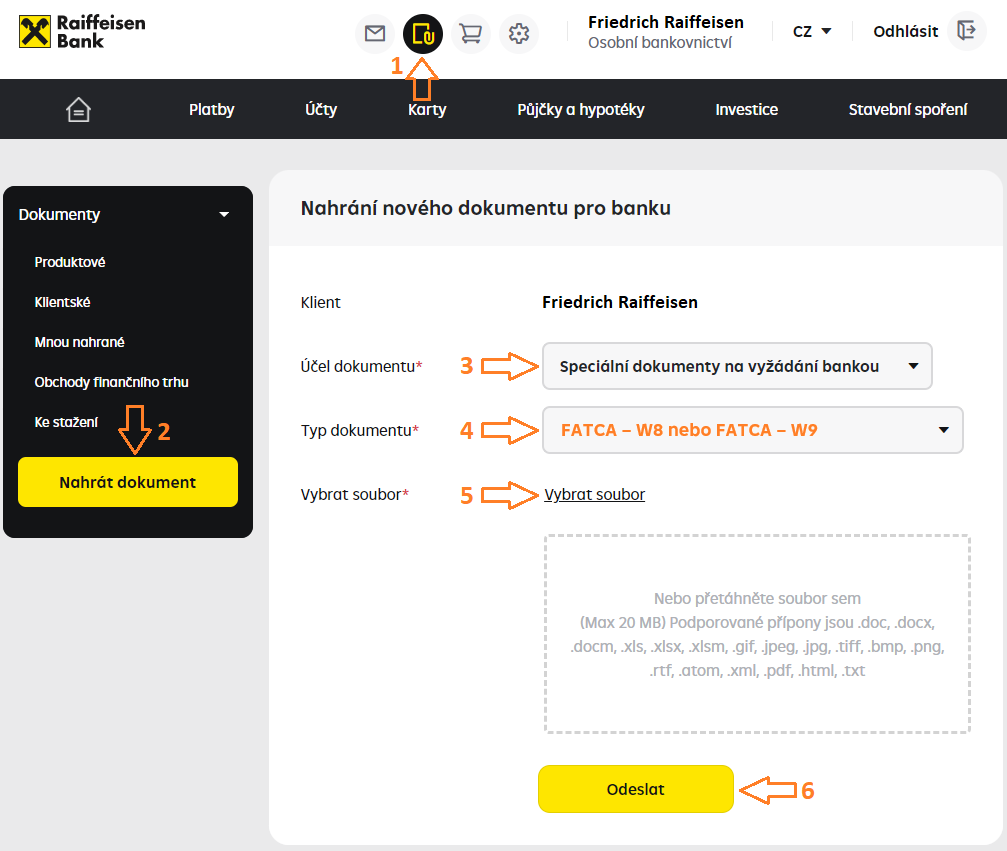
Select the Document type according to the specific form you are sending, either FATCA - W8 or FATCA - W9
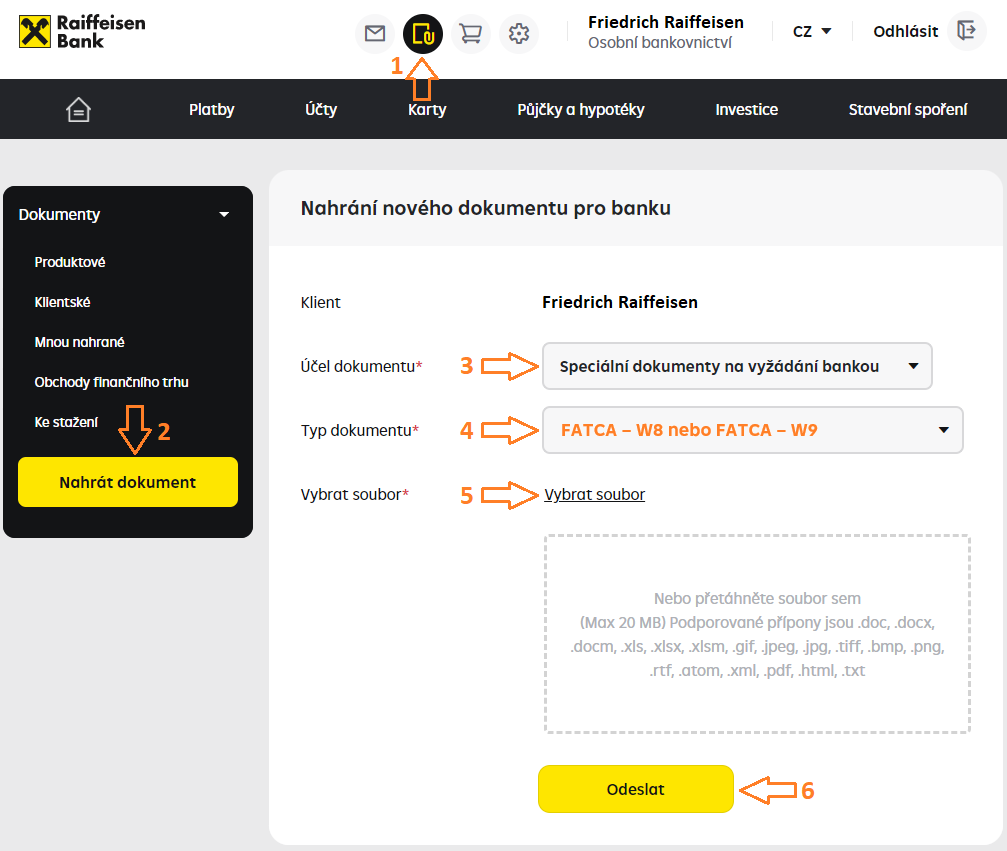
Insert the completed and signed form.
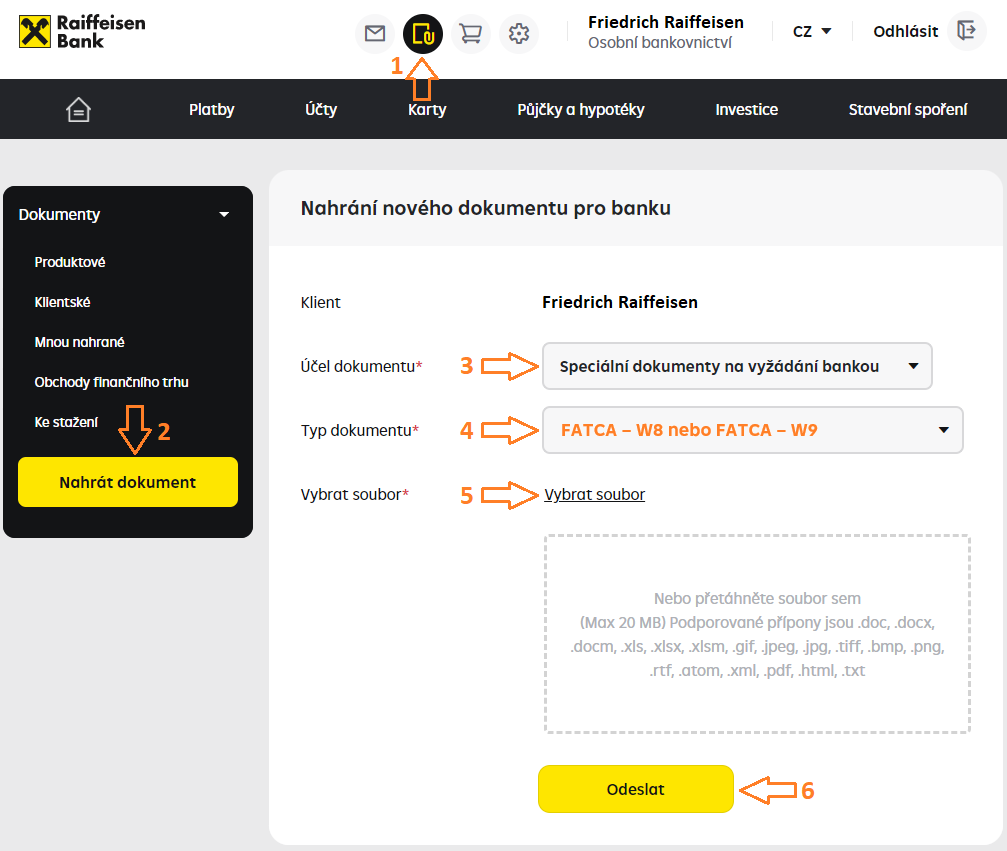
Send it to the bank
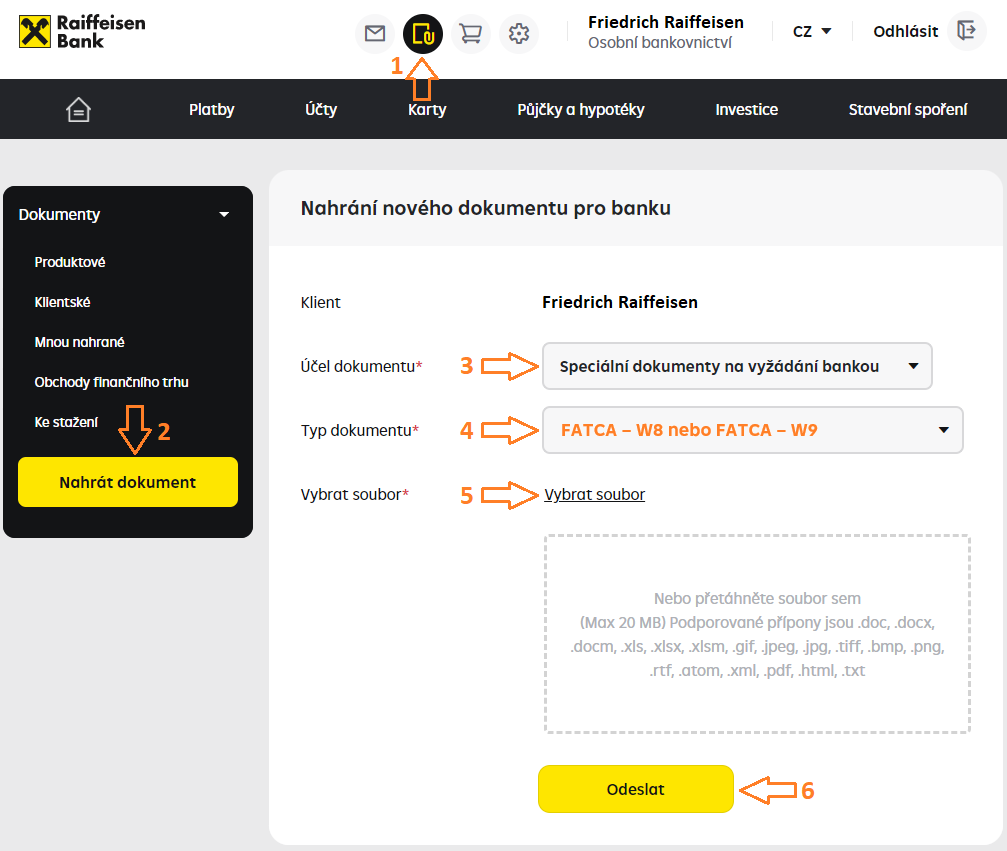
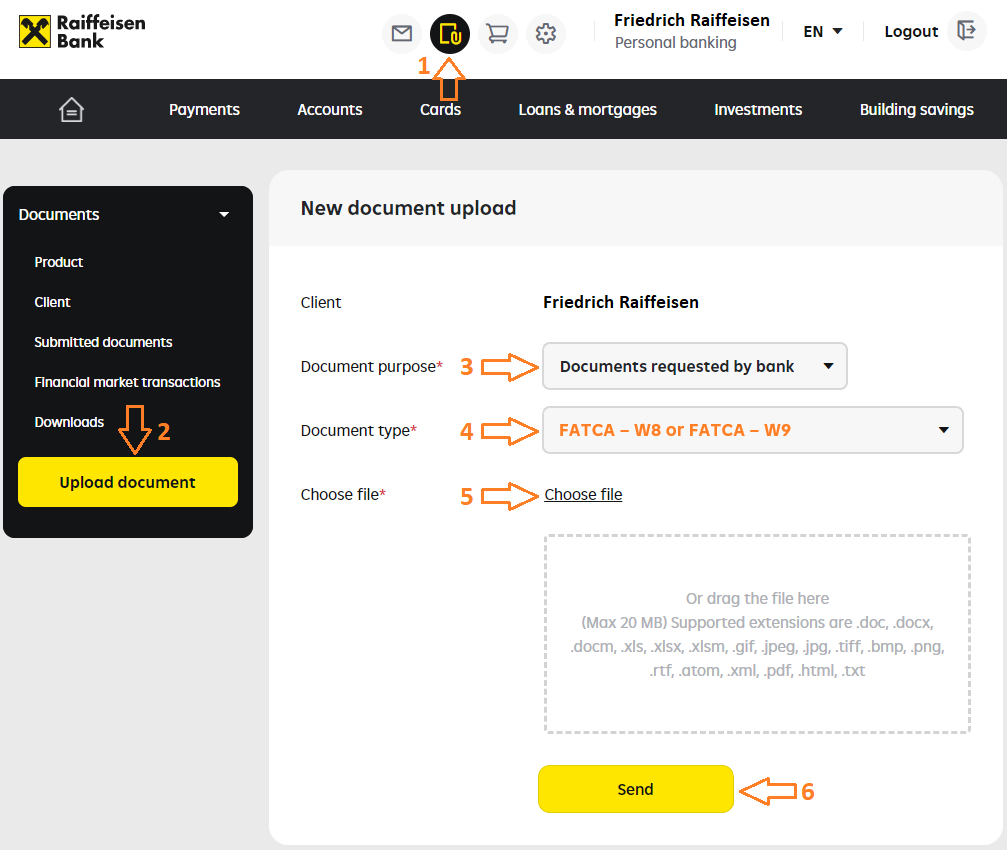
Mobile banking
Log in to your mobile banking
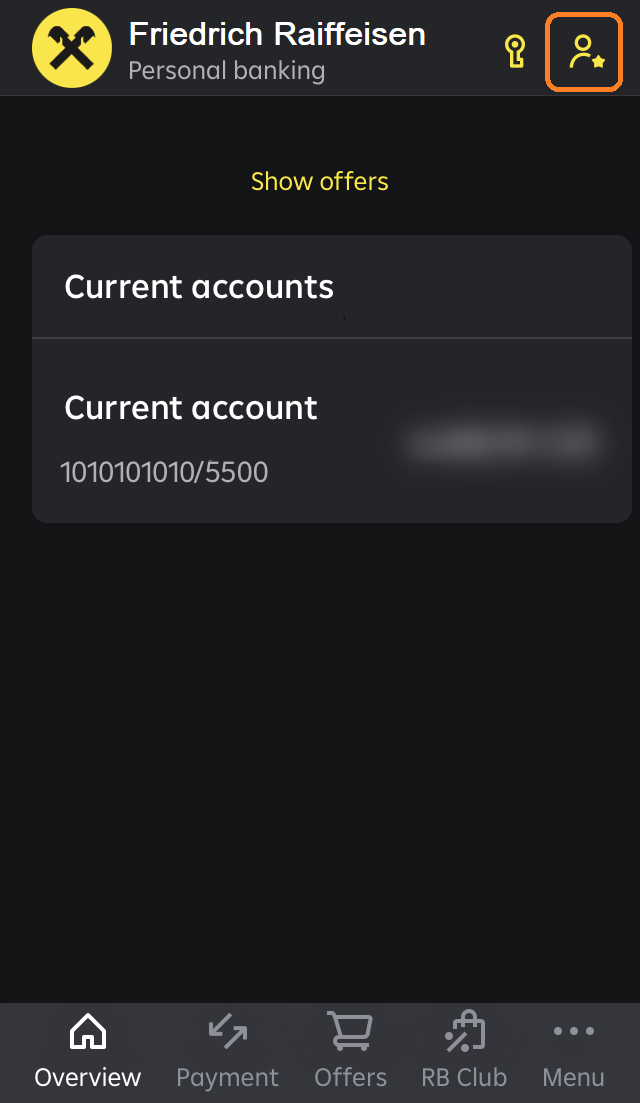
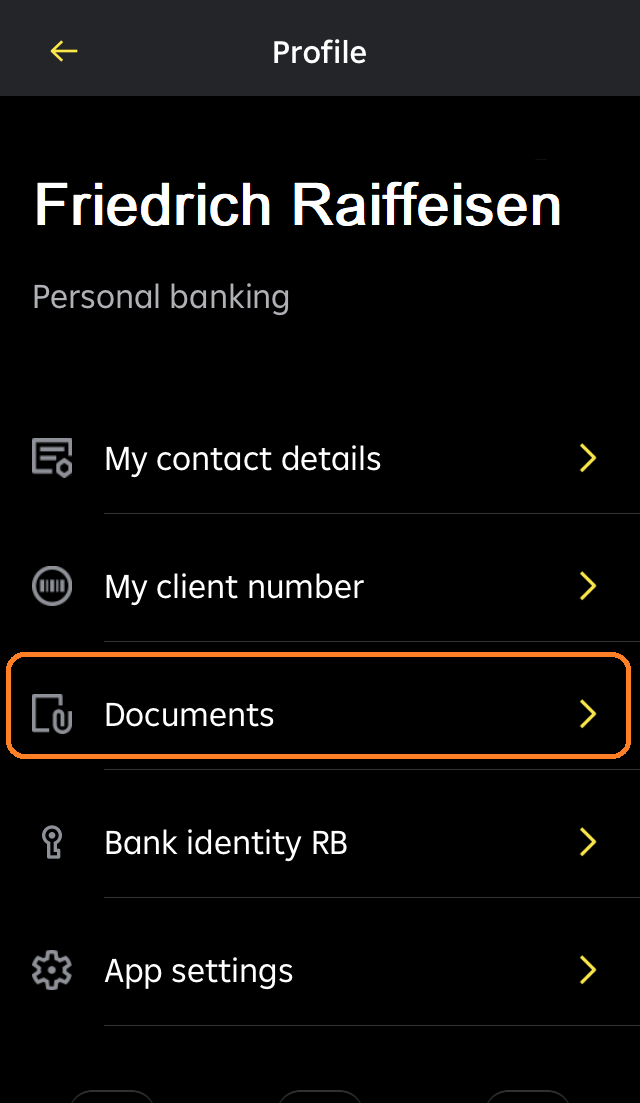
- Tap the Upload Document button
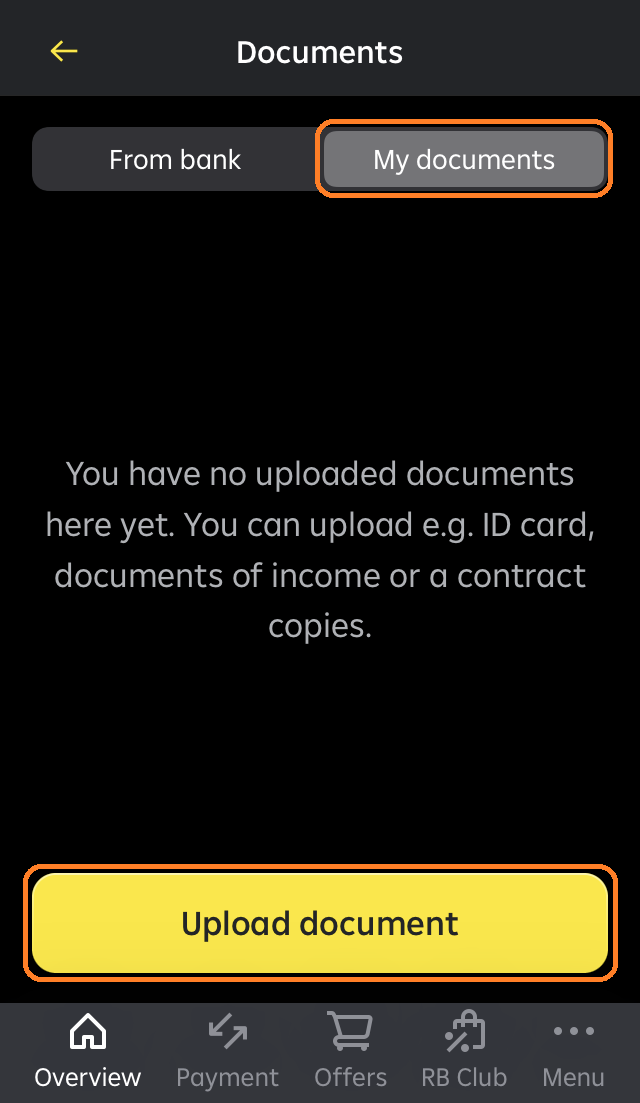
- Select the Document type Documents requested by the bank
- Select the Document category according to the specific form you are sending, either FATCA - W8 or FATCA - W9